Preserve Precious Recipes and Memories Create Online Books for People!
Many people wish they could gift their family some of their precious family stories and recipes, but for a variety of reasons, they just don't publish these very important memory books. Sometimes they just can't seem to find the time and other times they are not confident in their writing abilities. You could provide that solution!
Did you know there is free software that you can use to help you publish people's memory books for them? It's quite easy to publish a book for free online.
So how do you make a book for free online? This post has directions that I found online as well as some tips I picked up from a free webinar with one of those publishing Gurus that might be helpful to you - and me too - as this is something I realize it is definitely time to do!
Note: This blog has referral links that help our writers eat when you make purchases through them. Would you like to write on this blog? Guest Bloggers are welcome. Please drop a note in the comments below.
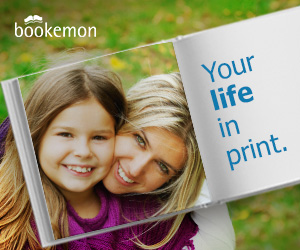 |
| Bookeman Offers Free Book Creation Services |
How to Make a Free Book Online
Dreaming of writing a children's book, or cookbook, or perhaps creating a family photo book to hand down for generations? It doesn't have to be a daunting task - thanks to the technology offered on the Bookeman website where you can create a book online for free.
Where do you start?
Making a book online using free digital software is an ideal solution since it makes projects like these simple, fun, and affordable.
Bookemon was one of the first websites to offer the convenience of creating free online books to parents, teachers, or basically anyone who wants to create and publish their own professional-looking books. Thousands of schools, faith groups and families have created and published an impressive array of books through the Bookeman website. With so many delighted customers I feel very comfortable starting to make my first book on this website.
How to Create a Book Online
While there are a few different options out there, Bookeman offers everything that I've heard is desirable in a keepsake book publishing platform. The free software on the Bookeman website has a variety of formats that are easy to use and allow you to customize everything from the pages and overall design, right down to the tiniest details like fonts. They also offer handy templates that guide you through the process of creating a book - especially when you are a newbie to the process like me.
So, how does this all work?
5 Easy Steps to Starting Your First Book
- First, create a free account online here at Bookeman. Registering is quick, easy, and costs you nothing, so you can try it out and make your book for free.
- Next, choose a blank template, pre-designed layout, or upload a document you've already created in a Word or PDF file.
- Now, it's time to make your book shine! Play around with colour and design features. The software on Bookeman makes it simple and offers specialized design tools and libraries of clipart, backgrounds and frames, so you can really make your book appealing. Want some more images? I highly recommend Pixabay. They have lots of images you can use for free without breaking any copyright laws.
- Finish your book by customizing the font and uploading photos or drawings to add visual interest and illustrations to the pages.
- Hooray! You did it! Now it's time to share your book online through social media or email! If you want to you can also choose to purchase a hardcover or softcover copy of your book to gift to someone very special who might not have access to the internet, but reading your book online is totally free.
Once you have made your first book, you will be surprised at how little effort it took - why not create a series of precious memories cookbooks?
Get started creating your first free book today here on the Bookeman website!
Sources:
About This Author
Sister Su is grateful to God for keeping her alive. She is a Trent/Queen's Concurrent Education graduate with over 20 years of teaching experience. She writes on several blogs, has a YouTube channel and is most easily reached through Twitter @Sister_Su See her link tree for more details:@Sister_Su | Linktree
This post was proofread with the free version of Grammarly
(I will get a commission.)
No comments:
Post a Comment